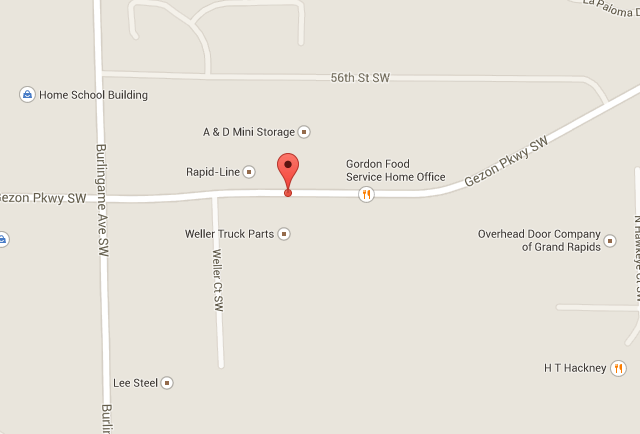News
Next week is picture week! A photographer will be here at For the Kidz to take your gymnast’s picture if you would like! Pictures are taken in one of our multi purpose rooms. You do not need to sign up ahead of time; just show up during one of the scheduled nights. The dates are Feb 2, 3, 4, and 5, (Mon-Thurs) from 4:30pm-7:00pm. It’s fine to bring a sibling or two if you would also like them in the photo, and you don’t need to be currently enrolled in class. There is a QR code on a poster in the lobby – just scan that and enter your email to register to be able to view the photo gallery later when photos are ready. Prices range from $10-$37, depending on which package you wish to purchase. When all the photos are ready, you can view them in the gallery and decide then if you’d like to purchase or not. Just posing for a photo will enable your child to be included in the For the Kidz collage. Gymnastic attire is recommended but not required.
We are using a new enrollment system this year, which comes with a parent portal where you can view your child’s class registration details (day and time, etc) as well as accrued make ups, make payments online if you wish, and update your phone, address, email, etc. Just click on the button below. If you have enrolled with us before, go the word “More” at the top of the page, choose the log in option, and then choose the forgot password option and the system will send you a verification code where you can then create a password. You will also have a chance to view our policies so you will know how we do things here! This system will be operational for our fall, or school year, classes. If you haven’t been with us before you can choose the Register option. However, everyone needs to call or stop by the front desk in order to register for classes as the portal doesn’t allow you to do that. If you’ve forgotten how to get into the portal, the address portal.iclasspro.com/forthekidz/dashboard should get you in.
For open gym times, see the Open Gym link on the Activities (Open Gym/Parties) page.
Closings due to weather or other issues will be made on our Facebook page and our website. We also send emails and text messages to the families involved in a closing event. Be sure to log in to our portal and check that we have the right email address and phone number on file for you. We do not follow the school closings in the area and make our own judgement call. If we are open and you feel that it is unsafe to drive your child here for class, no worries, we will just record your child absent and you can complete a make up.
Tornado watches: we are in session during a tornado watch. If a watch turns into a warning for Kent County, then we are closed for the classes affected by that time frame. Students who are already in the building at that time will be given shelter during a warning. As we have a flexible make up policy, you are always welcome to either pick up your child or have them remain at home during tornado watches.
We don’t do formal evaluations in class, but are always watching the students to see if they can perform all the tasks needed for the next level. When a student is ready for the next level, the coach will inform the student and parent that the student can now transfer to the next level class. The switch can be made mid-billing period, there is no need to wait for the next billing cycle. If you would like to know how your student is doing in class, just talk to the coach either right before or right after the class.
If your child misses a class for any reason, he/she will automatically have a make up coming. To complete a make up class, just look at the schedule for the days and times that your child’s class meets on (for example, if your child is in Beginning Girls, look at the schedule for all the days and times that Beginning Girls meets on). Select one that will work for you, and then you can just show up for that class. Just let the appropriate teacher know that your child is doing a make up. You do not have to complete your make up in the same week that you miss. Just be sure to get it in before your child drops from class or within 4 months as it will expire then. Or, if you wish, your child can come to open gym for free as a make up.
To see the payment schedule for classes, visit the Rates page attached to our Classes page.
To view our class schedule, see the link on the Classes page. To view our open gym times, click on the Open Gym/Parties tab and view the attached open gym schedule.
To sign up for a class, visit the Classes page and read about the various class offerings. Then click on the schedule link on the left side there, and choose a day and time you’d like to come for the particular class you’ve chosen. If you haven’t filled out a waiver here before, click on the Online Waiver link there and fill that out. (If you’ve filled one out before, you don’t need to do it again). Then just call us at 616-726-7979 to enroll! You can start at any time as long as there’s room in the class that you want to join.
Want to avoid standing in line to pay your bill? Use our Pay Bill Online link!